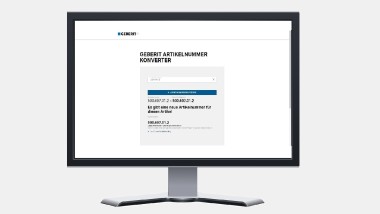Geberit Control app
Smart and centralised control of sanitary installations
The Geberit Control app provides facility managers and plumbers with centralised access to Geberit products for the simple and efficient management of sanitary installations. The app is available free of charge.
Compatible products:
- All sanitary appliances (WCs, urinals, washbasins) with electronic controls
- Geberit HS50, HS30 and HS05 hygiene flush units
- Geberit Gateway
Main functions:
- Configuring device settings for optimal operation
- Transferring presets
- Grouping products
- Reading out and exporting flush and usage logs for monitoring purposes
- Creating commissioning reports
- Carrying out service and maintenance work
- Updating firmware
Download the Geberit Control App
Why choose the Geberit Control app?

Easy to use and compatible with almost any smartphone.

Users benefit from a simplified workflow when commissioning and operating Geberit devices. All connected devices can be centrally operated and configured.

Users can access and export various logs (flushes, usage, values) in the app.

Quick and easy access to help for service requests via the Geberit Control app.

The app displays errors and warnings and provides support with possible measures.
Benefits of the Geberit control app
Operation, logging and maintenance are carried out via the Geberit Control app. If the end devices are connected to the Geberit Gateway, all functions can be controlled centrally. This saves time when operating the facility.
All controllable end devices can be connected to a smartphone via Bluetooth®. In a connected system, they can be centrally operated via the Geberit Gateway.
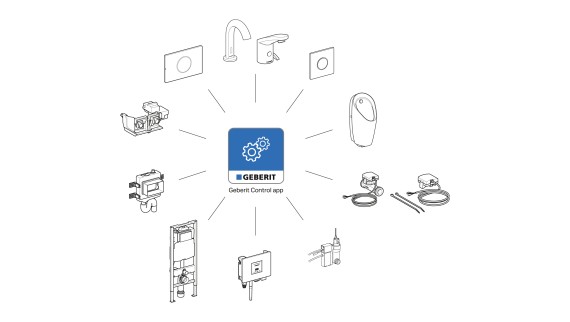
compatible products:
- WC flush controls for the Geberit concealed cistern 12 cm with actuator plate
Sigma10
Sigma80 - Urinal flush controls
Flush-mounted controls
Concealed surface-mounted controls
Integrated contrils in the Preda, Selva and Tamina Urinals - Washbasin taps
Piave and Brenta wall and deck-mounted taps
Type 185/186
Type 80 - Hygiene flush units
HS30/HS50 Hygiene flush unit
HS30/HS50 hygiene flush unti the concealed cistern
HS05 hygiene flush unit - Geberit Gateway
- Geberit sensors for GEBUS (via Geberit Gateway)
Advantages and features of the Geberit Control app For operating individual end devices
Effortless operation of WCs, urinals, tap controls and hygiene flush units via the Geberit Control app – either individually or in groups. Initial user registration is required for full access to the Geberit Control app.
- Configuration of end devices and parameter settings – these can also be transferred to additional devices
- Grouping of end devices per sanitary room
- Simple export of logged statistical data (e.g. number of uses or flushes)
- Activation of the cleaning mode and urinal flush control
- Safety: password protection against unauthorised access
- Transfer of user authorisations to third parties for restricted or unrestricted access to the control
- Ability to carry out firmware updates
Easy export of the following PDF logs:
- Flush and usage logs for end devices
- Commissioning and configuration logs for end devices
- Event logs such as errors, restarts and configuration changes
Advantages and features pf the Geberit Control App With connection of the end devices to a Geberit Gateway

Centralised operation of all connected end devices
When end devices are connected via the Geberit Gateway interface, they can be centrally controlled and configured using the Geberit Control app.
Features such as usage logs and an overview of connected end devices simplify operation and save time.
Extended range of functions with the Geberit Gateway:
- Configuration of the Geberit Connect system
- Configuration of the flushing programmes in the Geberit Hygiene System (GHS)
- Configuration of the network settings
- Configuration of the connection to a building automation system
- Provision of flush, usage and sensor logs
- Display of malfunctions and warnings
Functions for WC controls
Functions for urinal flush controls
Functions for washbasin taps
Functions for hygiene flush units
Functions for the Geberit Gateway
Functions for Geberit temperature and volumetric flow rate sensors for GEBUS
Firmware updates for end devices made easy with the Geberit Control app

Directly via the Geberit Control app for single operation
If a firmware update is available for a particular end device, this is indicated in the Geberit Control app by an orange warning sign.
Users can then update the corresponding end device directly via the Geberit Control app.
In a connected system
When a software update is available for the Geberit Gateway or a particular end device, this is indicated by an orange warning sign. The following options are available for the firmware update:
- Firmware update with USB stick
- Firmware update with Geberit Cloud Services
Download the Geberit Control app
Geberit Control app in the Apple App Store
Geberit Control app in the Google Play Store
Frequently asked questions about the Geberit Control app
Do I need a Geberit ID to use the Geberit Control app?
Yes. A personal Geberit ID is required to access the Geberit Gateway. This can be created directly in the Geberit Control app.